
If you have been sitting under a rock, there is a new browser in town that all the cool kids are switching to, the Zen Browser. Built as a fork of Firefox, Zen promised to add security, privacy, and “Zen” (let’s see about that) to your browsing experience.
So, being open to all of these promises, I decided to try it out and give my thoughts. TLDR; it has become my daily driver and main browser.
Why another browser?#
The thing about me and my workflow is that it literally consists of 90% Emacs, a browser, and Davinci Resolve. So, I highly value the browser as an integral part of my day to day computing. For some time, I have been in the Firefox camp, avoiding Chrome entirely for the last ~5 years outside of the fork, Brave. I value the dev tools and the extensions on firefox, the fact it is open source, and of course, because it isn’t part of the Chrome problem:
The Chrome Problem#
There is a pervasive problem in the browser space, and it’s name is Chrome. The reason? Chrome controls almost 70% of global browser share, meaning that everyone has to play by Chrome’s rules. You now have one engine that is responsible for much of the worldwide internet use, and this is essentially monopolisation of the browser, where everyone has to live by one standard, set of extensions that are “Chrome-first”, and I just don’t like this. Firefox is not great, in that the foundation that owns it is highly subsidized by Google, meaning that there is already a conflict there.
But, firefox is open source, and anyone can fork it. And, that is exactly what the people behind Zen have done.
Enter the Zen#
The Zen Browser has taken the good parts of Firefox (extensibility, privacy tweaks, open source, fast) and have slapped a great UI, extension solution, keyboard driven nature, and well, just look at the thing:
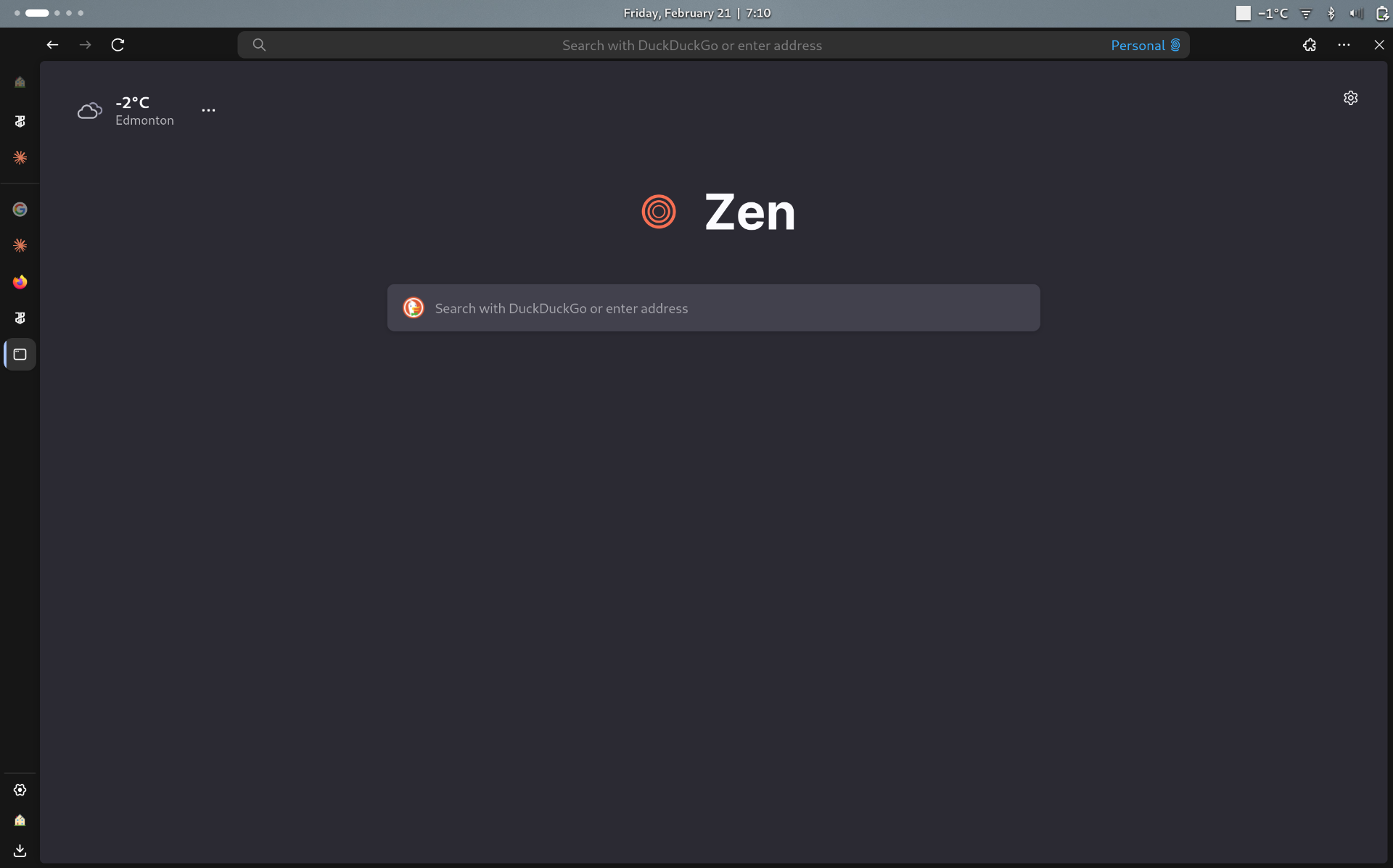
Ontop of that, Firefox’s extension ecosystem is supported as well as Mozilla’s syncing (I use this with Fennec on mobile). This means you have an arguably better Firefox with enhancements and no real downsides.
Vertical Tabbing#
I love the idea of vertical tabs, especially when ultrawides are commonplace today, and you have the ability to give up just a little screen real estate for a useable (and pretty) management of everything you have on the go.
Customization#
You can really make Zen look and act however you want. Those that use customizations in firefox will be right at home here, but you also get the ability to add your existing firefox customizatns as you wish.
Extensions#
You get to run the firefox extension ecosystem in Zen without issue - Vimium C, uBlock, decentraleyes, violent monkey, et al work just as they do in native firefox. This is good as I do not plan on dropping them anytime soon.
Bookmarks with native tagging#
I never used bookmarks in the browser, but this has convinced me that one can actually use them integrated into a daily workflow. When you are typing in the url bar, these bookmarks show up, you can type a category or tag, and they allow you to quickly find that which you are looking for. I will be using these extensively going forward.
Workspaces#
You can also setup various workspaces, allowing compartmentalization of information and control over the cookies and settings you allow per container.
Personal#
I do my daily browsing here, logged into my email etc.
Work#
I am logged into all my development, API, work accounts here.
Banking#
Self explanatory. Used only for banking.
Shopping#
Same, just for shopping so trackers etc. are limited to this container.
Hotkeys#
As I continually build emacs into my main workflow, the browser has become the other main application I use on the daily. So, it was best to get in tune with all the browser shortcuts and set them so there was no conflict with the underlying operating systems.
Vimium C Main Navigational Controls#
These are my main navigational controls and replace many of the defaults in Zen with vim like keybinds for moving around, searching, copying text, etc.
| Category | Hotkey | Function |
|---|---|---|
| Navigation | h, j, k, l | Scroll (or arrow keys) |
| d, u | Scroll down/up | |
| gg, G | Go to top/bottom of page | |
| >>, << | Move tab forward/backward in tab bar | |
| Normal | r | Reload tab |
| x | Close tab | |
| f | Find in page, opens links | |
| F | Find in page, opens link in new tab | |
| o | Open search and go to various pages | |
| ? | Bring up hotkey list | |
| p, P | Paste clipboard and go in tab/new tab | |
| i | Insert mode | |
| v | Visual mode | |
| yf | Yank link | |
| yy | Copy current URL | |
| yv | Set location for highlighting text | |
| yi | Yank an image | |
| Development | gs | Open page source |
Hotkey Customization in Zen#
These are specific to Zen, allowing me to have the best experience with little to no overlap with vimium C
| Category | Hotkey | Function |
|---|---|---|
| General | Alt+Ctrl+c | Compact mode |
| Alt+Ctrl+r | Reader mode | |
| Bookmarks | Ctrl+d | Save bookmark |
| Ctrl+Shft+alt+b | Bookmark manager | |
| Ctrl+b | Bookmark sidebar | |
| Ctrl+h | History sidebar | |
| Window and Tabs | Ctrl+n | New window |
| Ctrl+t | New tab | |
| Ctrl+w | Close tab | |
| Ctrl+shift+t | restore tab | |
| Workspaces | Alt+Ctrl+p | Previous workspace |
| Alt+Ctrl+n | Next workspace | |
| Alt+Ctrl+1 | Workspace 1 | |
| Alt+Ctrl+2 | Workspace 2 | |
| Alt+Ctrl+3 | Workspace 3 | |
| Media and Display | Ctrl+shift+s | Screenshot |
| Ctrl++ | Zoom in | |
| Ctrl+- | Zoom out | |
| Ctrl+m | Mute | |
| Split View | Alt+Ctrl+u | Close split |
| Alt+Ctrl+h | Horizontal split | |
| Alt+Ctrl+v | Vertical split | |
| Development | Ctrl+Shift+i | Inspector |
| Ctrl+Shift+m | Mobile view | |
| Ctrl+Shift+e | Network view | |
| Ctrl+Shift+k | Console view | |
| Ctrl+u | View page source | |
| Other/Misc | Ctrl+Shift+y | Open downloads |
| Ctrl+b | Bookmark sidebar | |
| Ctrl+Alt+x | AI sidebar | |
| Ctrl+. | Raindrop.io sidebar | |
| alt+p | Open Webpanel | |
| alt+b | sidebar width | |
Zen Mods#
There, too, is a growing ecosystem that people are building extensions specifically for Zen. They enhance the appearance and useability of the browser itself, while the normal firefox extensions are more utilitarian. The ones I currently use are:
Better active tab#
Cleaner extension menu#
super url bar#
Conclusion#
Firefox, for some time, has needed the “Brave fork” that would bring it back into the arena as a viable alternative to chrome. It needed something fast with sane defaults, and Zen Browser is that fork that may just get Firefox back into the mix of browsers. If only for nerds like myself. I have enjoyed the browser so much that I started integrating bookmarks and settings that feel like home with a fully keyboard driven workflow.
If you were waiting for firefox to be a good chrome alt, well - this one is it.
God bless, and until next time.