A New way to Write

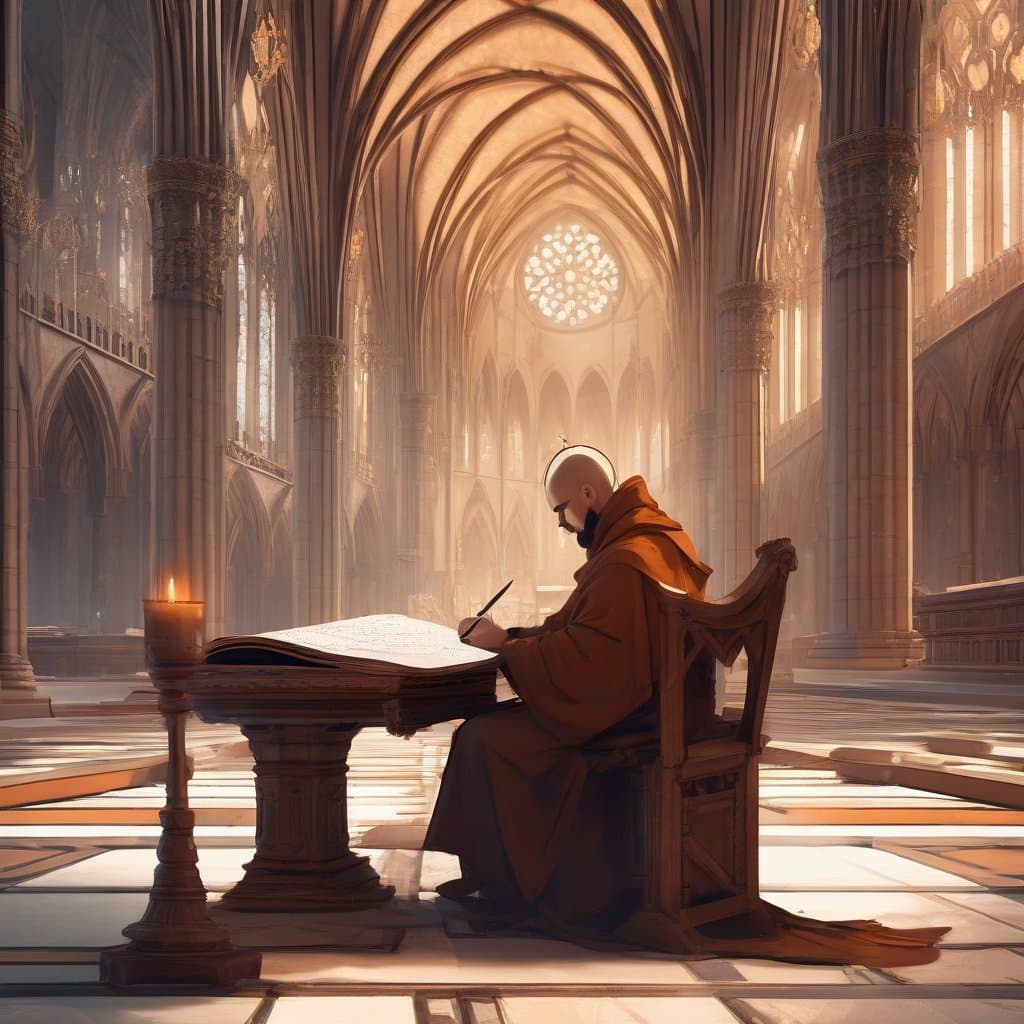

I used to write in massive paragraphs, where I would lose the sentences that I was writing, and it was not a fun time to edit - to say the least.
Adopting this new method was easy and is as follows:
When you are writing:
Write a sentence.
Hit the enter key.
Write another sentence.
Repeat.
If you feel that the idea should be a new paragraph, hit enter twice and start that new paragraph.
Simple.
I first read about this technique on Derek Siver’s blog, and I’ve been doing it ever since.
Why? A few reasons:
You can now judge each sentence on its own merits.
As a writer, you want each sentence to mean something. Each sentence should get the reader where you want him to go.
Each line needs to be able to stand on its own. If it cannot - cut it out.
Obviously nobody will ever see this structure of writing but you, as the software will combine these individual lines in exports to any file format. My writing is always in markdown for this blog (written in org-mode and exported to md) and the structure is created properly regardless of the line breaks.
Since I started writing like this, it showed me where the weaknesses in my writing lay. If I started a sentence with “I think”, I would cut it, and make a statement instead. Nobody wants to read what you “think” - they want confidence in your resolve. I was majorly guilty of this. Ontop of this, my sentences started ending with more power. Each line meant something.
When my girlfriend was editing my book, it was very easy for her to see where sentences were started with weak language (I am notorious for starting sentences with "and", "but", and a few other weak starters.)
A couple other reasons this is a superior writing method:
If you use Git, this makes life EASY
If you use git to version control your writing, you will see each line very simply and what has been changed/added/subtracted from the last session. I didn’t believe it until I started doing the practice. It makes a MASSIVE difference. Visually, you get to review with ease. And, you can return to previous versions of the writing, or find that sentence you liked and add it back in.
Ease of overall review
If you don’t believe me, look at how you can so easily read this post when it is written as such:
In vim you now can cut entire sentences with a keystroke
For my vim users, you get to press “dd”, and your weak sentence is no more. Previously, I would have to go into visual mode, highlight the offending sentence, and then cut it. Your life becomes much quicker in the editing phase now.
Try it out! I wrote my entire book with this method, and I do not see myself going back to my old way ever again.