How I use Org Mode to Do More #
Allow me to nerd out today on this post.
Ever since I started my rabbit hole journey into the world of computing, I have found better and better alternatives to the mainstream ways of doing things. It turns out that those genius programmers that created our modern silicon world knew how to do things, and do them well.
Among the various pieces of software I became indoctrinated into were vim, emacs, and something called “org mode” that is an extension of emacs.
When I learned about it years ago, I knew that it was my final hurrah. I knew that I would push toward it and learn how I could better my life with this piece of software. I’m now comfortable enough with it to write about how I use it to do more, remember more, and keep myself sane in the best possible way.
What Even is Org Mode? #
If you aren’t aware of what Org Mode is, you’re probably not a nerd, and you probably don’t use Emacs.
That’s okay - Org Mode is not just for programmers. It’s a system in which you do more, get more organized, and in turn, have more ideas that you can take action on. I think that everyone can benefit from a system in which you dump more of your brain - freeing up your ability to actually think.
Even if you don’t come away from this post ready or willing to jump into Emacs and org, I think you can take away the systematic way of moving ideas around outside your mind, allowing you to better free up resources to do the thinking that really matters.
Sold yet?
As the killer app (in many people’s eyes) of Emacs, org-mode is a note taking, extensible calendaring system, with the spreadsheeting capabilities of Excel, and can even execute code blocks. Org mode lies at the intersection of self organization, todo lists, agendas, and journaling and note taking.
Think of at as the combination of Evernote meets Visual Studio Code meets Google Calendar meets Excel.
You can use it to build websites, write disertations, create lists, and some people use it pretty much as the main app of their computing existence.
But what I use it for is to Get Shit Done.

More Ideas, Better Execution
As David Allen says - "Your brain is for having ideas, not storing them"
I am the worst person ever for having an idea - thinking it’s a great idea, and then completely forgetting it about 22 seconds later.
Seriously - I have ideas and literally shift focus for but a moment, and in that moment - the idea is gone.
It’s a personal curse.
Enter org-mode, and building a personal system that fully encapsulates my ideas, thoughts, and allows me to act on more of them, organize them, and experience more out of life. All while keeping my thinking capacity open to do more of the important work.
A scenario:
You’re working away at a piece of code. Or a new article. Or your book. (Emacs is very popular with writers).
You have an idea or a thing you need to do. Maybe someone calls you and asks you to do something, or a conversation sparks a mental breakthrough.
You press a key combination, open a capture buffer in Emacs and write it down. This saves the idea to a central file.
You save and close the buffer and return to your work. This took all of 2.5 seconds to complete.
When you have time later in the day at your scheduled review period (you do have a scheduled review period daily, right?), you go to this central file, and see all the ideas and todo’s you have accumulated over the day.
This then allows you to take the next actionable steps for them - you file them into a Todo/projects file for things that need to get done and within the projects of your life, a Future file (which you will consider into the future, but there may not be any actionable steps, yet), a Notes file for general points, a schedule file for events, meetings, and dates, and a Done file if you have completed the point during the day.
You then take from the projects file and decide what tomorrow will look like, what appointments you will have, what you want to accomplish, and what you will focus on.
Tomorrow, you go into this file, and start Getting Shit Done TM.
I just ran you through the entire simplified workflow of how I use org-mode. Let’s break it down further to the individual components:
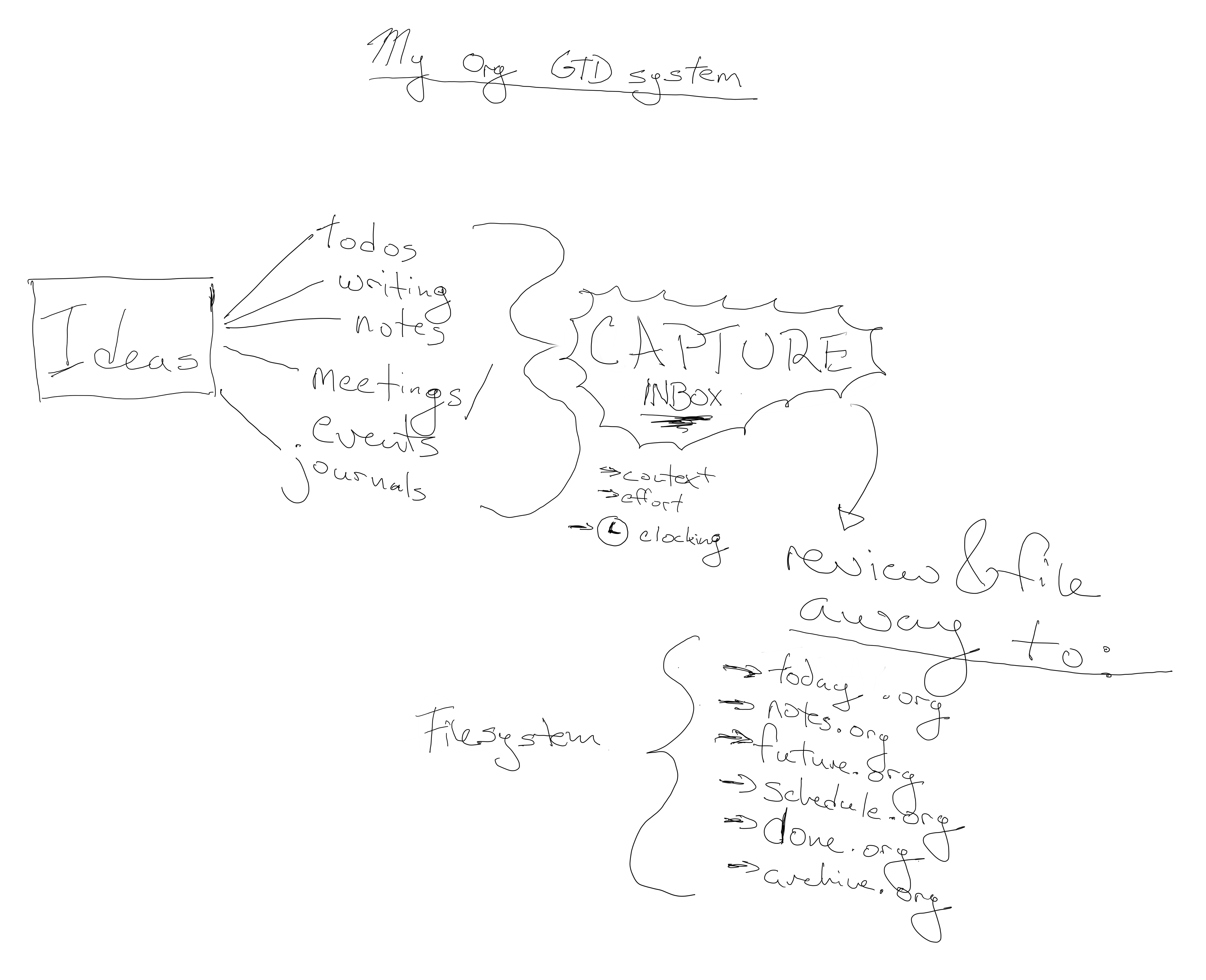
Capture
When you think of an idea, what is the first thing you should do?
Most people think about it, ponder, and then forget about it 10 minutes (or, for someone like myself, seconds) later.
Others - in a more efficient way - will write the idea down and then execute on it, or not really know what to do with it. For me, before org-mode, this became my “graveyard of ideas”. I had notebooks of things that I was never actually going to do. But it felt good.
Here’s where org-mode shines.
You create a central Inbox file that acts as a gateway for all ideas, todos, projects, notes, and future considerations. And, this allows you to have a persistent file that grows as you do. Notebooks can get lost. An inbox file for your org-life can be backed up to whatever services you feel it needs to be.
The absolute beauty of the system is the time savings from being able to press a key chord and store this thought for future reference. I always have an Emacs buffer open. It’s my home on my computer. It’s never more than a screen away - and this gives me the ability to quickly pull it up, store my idea, and get back to whatever I was previously doing.
This allows you to stop pulling focus away from what you were previously working on, and gives you a more efficient way to file, plan, and think - at a time when your focus is 100% on the task at hand.
File and Plan
Having a file of todo’s is great - but what do you actually do now?
This is where you have a daily ritual of review.
You go into your inbox file, and see the various things you thought about, decided you need to do, and various notes, etc. throughout your day.
And this is where you reflect and ask yourself - ‘What is the next step?’
Some of these points are notes, and will be filed to your notes file so that you can always have them.
Some of these points you already accomplished for the day. Mark them “DONE” and push them to your universal done file. You don’t have to do this, many people just delete the thing once it is complete. I personally like a file where I can see what I have accomplished that day/week/month (it also serves a purpose of Covering Your Ass at work - I wouldn’t know.)
Some of these points are active ToDos, and should be put into your projects file, filed under the relevant project. If it is a thing you should do today or tomorrow - You can do as I do and have a “today file” that is my effective list for the day. I aim to complete this file daily.
If the point is a meeting or event, put it in your schedule file, and this will auto link to your org-agenda so you can see your next things to do.
My review time sees me pushing these points to my various files and planning out tomorrow’s day (I do my review time in the evening after my day is complete). I wake up in the morning, review my ’today’ file, and get to work.
The Files
I’ll touch on each of the files I just spoke about. My GTD system consists of Eight files:
Inbox
This is the default capture file. All my points to review go here, and this file is emptied at the end of every day. It serves as the entry point for ideas, todos, events, notes - everything.
Context and Effort
As an addition to my inbox file, upon my review block, I will do 2 things to each of these tasks and items:
- I will add some context with an @ tag.
What this means is that I have to decide where and when the task or item will be completed or worked on. This is simple: if the tast is at my computer, @computer will suffice. If the task is a phonecall or follow-up, @phone will work.
The vast majority of my tags are @computer or @phone, but some others would be @bank or @travel, @meeting, @brainstorm, @reading, etc.
All this serves to do is allow me to decide what next to work on when I am in a certain context or location.
- I estimate the effort that the task or item will take.
This means that I will make a rough estimate as to the time required. I usually work on 5 minute increments, and standardize to 0:05, 0:10, 0:15, 0:30, 0:45, 1:00 etc.
If something will take less than 5 minutes, and I am contextually able to do the task, I do it immediately. This stops my todo lists getting bogged down with little things that could be taken care of right here and now. I’ve been a procrastinator most of my life, and this has helped me to begin killing the habit of putting things off.
As you do this more, you get better at estimating the effort required to do things. It also helps you to decide what to do next when you have a window of time. For example, if you are nearing the end of your day or you have a meeting to be at in an hour, it is best to select a task with less than 1:00 of estimated effort required.
This stops task switching and helps you to get more out of the time you have in a day.
Projects
All todos from my Inbox go here. This file is massive, and consists of every single part of my life - from my businesses, personal life, relationships, family, home, finances etc. It is a never-ending file that has projects that could last from a week to indefinitely. I pick from this file everyday, and work through the things I choose in the Today file.
Today
This is the file that is open 95% of the time in an Emacs buffer. It is my next steps, my timer, and the things I need to get done today. This file never ends. It is just a point for todo’s and events to go before they are pushed to the Done file or Archive (if the thing is no longer relevant).
I will choose tasks based on the context and effort I have established from the Inbox step.
Clocking and Timing Tasks
When I select something to do, I start a timer.
This helps me to track what I am spending my time on, as well as gives my estimation skills a test when I decide how much effort something will take.
If I am within a couple minutes, I know I estimated correctly; If I’m way out to lunch, then I will adjust my effort estimate for similar tasks in the future.
Notes
Random notes and things that I want to go back to go here. This file is a mish-mash of everything from recipes to quotes. It’s my insanity file that I review to remind myself how bonkers I am.
Future
Sometimes things are plans for the future. They just don’t fit into your right-here right-now, and this is where they go. Future things you want to accomplish, ideas to look into in the future, what have you. It’s a “someday” file.
Schedule
This has all important events that are upcoming. I move the events that are happening today to the today file, and keep it as effectively my calender for what is in my near future. All things in this file have dates and/or times and/or deadlines.
Done
Not everyone uses a file like this. I move all my things that I have accomplished to this file. It reminds me that I am/am not a piece of shit on a daily basis and makes me want to do more. I love and hate this file.
I have very productive days and very unproductive days and everything inbetween.
Archive
This is a file where ideas and todo’s go to die. They just didn’t make the cut. Or they were events that got cancelled. Or they were just flat out bad. Oh well! I keep them just in case.
And to have a laugh.
Conclusion
This system replaces numerous pieces of software and apps. I used to use the following to do all of this:
- Evernote
- Google Calendar
- Excel or any other spreadsheet software for notes (I still use them for the graphical abilities to spreadsheet)
- Note Apps
I have my org files on my server, where they are accessible anywhere in the world, on any of my devices.
They are my own files, I don’t have to worry about any sort of issues with compatibility (they are text files, afterall), accessibility, and spying or parsing from big brother I… I mean tech.
There’s a reason that emacs is still very prevaleant today with the technology community. Org mode is one of the biggest reasons that emacs is prevalent, if that makes sense. Many people (including myself) get introduced to emacs simply because of the power and utility of org mode. And, they stay.
There you have it, a very rough break down of my org-mode structure and how I run my life. I will likely do a video in the future about this system and how it’s helped me to remain focused and on target in business, life, and everything in-between.

